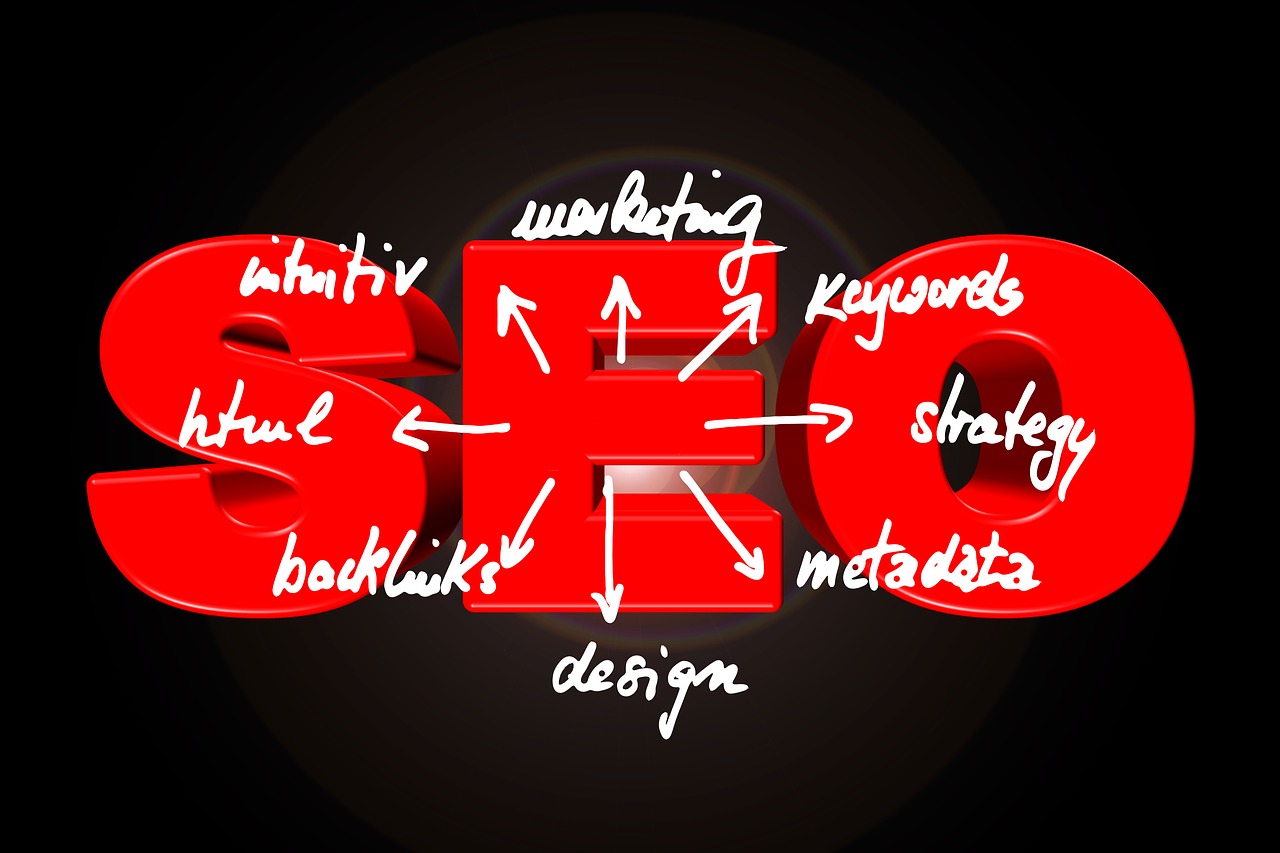Majority of the websites online today run on WordPress platform due to its easy management and search engine friendly. Setting up WordPress the right way is very important thing for the success of the website on the long run. Improper settings can harm your website performance in the search engines and prevent you from ranking faster than you should. In this guide I will be showing you things I do after installing WordPress on any website I design. These activities has being working effectively for me and I believe it will work for you too.
Admin Password and Theme:
During installation of WordPress, make sure you use a very strong admin password to prevent hackers from penetrating or cracking it easily. When the installation is done, the first thing to consider is a mobile friendly responsive theme. Using a mobile friendly theme is very important, because google favors websites that are mobile friendly than the rest. The theme should not be heavy and must not have many JavaScript codes. This is the first thing to work on after a fresh WordPress installation and just as a recommendation. Sydney is a free WordPress theme that anyone can use to build very mobile friendly WordPress website.
Below is a tool from google to check whether your website is mobile friendly.
https://search.google.com/test/mobile-friendly
Security:
WordPress content management system is one of the most attacked platform by hackers online. If your WordPress website is not secured they can take over it and install some malicious codes on it. It is better to prevent these hackers on time so that you don’t lose your business in a twinkle of an eye. Here are some of the security plugins that are effective and will help prevent these attacks.
Sucuri/Wordfence: This is an anti-malware and anti-penetration plugin that will effectively secure your WordPress website from any unauthorized or obstructive attack. Install and configure any one of these plugins, one is enough.
Akismet: This is a must have, it comes pre-installed on all fresh WordPress installation. It helps prevent spam bot from your website.
Jetpack: This plugin is developed by WordPress Auttomatic Inc. which comes with strong solid features that will harden a WordPress website. You will need a free WordPress account to complete the configuration.
Website Page speed:
After installing and setting up the theme, the next is to optimize it so that it loads fast. Google rewards websites that loads fast, it is one of the factors that affect search engine ranking. Here are some of the plugins that will help your WordPress website load fast and pass the google page speed test.
WP Fastest Cache: This is a caching plugin that compresses your website and serve the cached version to returning visitors making it so fast to load on their browser. If there is any other caching plugin already installed please uninstall it and leave only this one. This plugin has worked for me so far and that is why I recommend it above others. Here is a guide on how to configure this plugin.
WP Optimiser: This plugin deletes unnecessary temp files like post revisions, drafts, spams and unused tables in databases. Running it once in a while helps in keeping the website clean and increase the page loading speed
Smush: This plugin is in charge of optimizing all the images uploaded on your website by reducing the size without affecting the quality. It helps increase the overall speed of your website.
Below is a tool from google to text website page speed:
https://developers.google.com/speed/pagespeed/insights/
SEO:
Search engine optimization helps your website to be visible on google and other search engines. It is a way of making the search engine algorithms to understand what your website and articles are all about. Failure to do basic SEO on your website will guarantee that the website doesn’t get organic visitors from google. Also the website will fail to rank for the target keywords. Word-press websites are SEO friendly but there are still some stuffs that has to be done to stay afloat in the competition. Some of the plugins to be installed to boosts the website SEO are:
All in one SEO/Yoast SEO: I am a fan of all in one seo plugin which many think is obsolete but that is what works for me. If you want to be more modern install Yoast seo which comes with very intuitive user interface and step by step configuration. One of these SEO plugins is enough, just configure it and use. Make sure that your future articles are optimized with a focus keyword if you will be using Yoast SEO plugin.
Submit sitemap to search engine: This is a must, if you want your website to be indexed fast in the search engine. You will have to create an account with Yandex, Bing, Google webmaster tools and then submit your website’s sitemap in there. Doing this will help your website start getting organic traffic from different search engines.
Permalink: From the settings section on the WordPress dashboard, navigate to permalinks and select the “post name” option. This option is the best SEO friendly permalink for your WordPress website.
These are the basic things you have to do after installing a new WordPress website and doing these things will set your website on the path to success. There are other things to do like installing google analytics plugin to monitor your website traffic, installing AMP (accelerated mobile page), building backlinks to the website etc. All these small activities have an overall impact in the success of your website in the long run.