
Question-based searches are an integral part of the overall search queries that Google receives every day.
We can safely say that optimizing your website for questions can make a huge difference in your SEO strategy. You can generate a lot of organic traffic, get links or convert traffic into sales by taking the so-called featured snippet.
In this article I will explain how Google finds an answer to question-based formulations and how you can rank your web pages for the featured snippet or as one of the top results.
First things first, the basics.
First, let’s understand the algorithms that ultimately answer your questions on Google.
Relationship between questions and semantic search
Google’s “related search queries” or “auto-suggestion” section are created using semantic search technology.
There is an important connection between semantic search and question keywords . Google can identify the individual elements in a question with the semantic search.
To make the whole thing a little more understandable, let’s first see what the semantic search and the Google Hummingbird update are all about.
What is semantic search?
Semantic search stands for “search with meaning”.
Semantics refer to words, their meaning and logic . Accordingly, semantic search is essentially a data search technique that understands the meaning and context of the words and determines the intent of the user before receiving the search results.
The semantic search takes the following factors into account:
- Understanding of natural language
- User context
- Context to the search query
- Detection of entities

Google actually applies the semantic search technology while the search queries are processed .
Whenever you enter a search query, Google understands natural language and selects the objects from the query.
A series of data is then analyzed and an answer is presented to the user, if possible with a featured snippet. This is semantic search in action.
Google Hummingbird Update
The Google Hummingbird Update was released in 2013 and made Google a faster and more accurate search engine.
Hummingbird is the algorithm that was far superior when compared to the older algorithms that mainly focused on keywords. With the introduction, Google switched from “strings” to “things” .
Today, Google can use it to filter out identities from the search term, find out the relationship between the identities and deliver the best search result or directly provide a suitable answer to the searcher.
Great! You brushed up on your knowledge of semantics and the hummingbird.
Let’s move on to understanding questions as keywords and featured snippets.
What are Q&A phrases?
Whenever someone searches Google with a question word (eg “what”, “where”, “why” etc.), Google tries to give an answer to the question. The answer is then often returned in an answer field.
Google always tries to find the most suitable answer to the question asked. The answer from Google can be taken from the Knowledge Graph or from a website.
Featured Snippet – The Google Answer Box
Every time you ask Google a question, the answer is displayed in the form of the featured snippet. This section is at the top of the first page of results and is the summary of the appropriate answer.
Here the answer is read from a website and displayed with the URL and website name. This is what a featured snippet looks like:
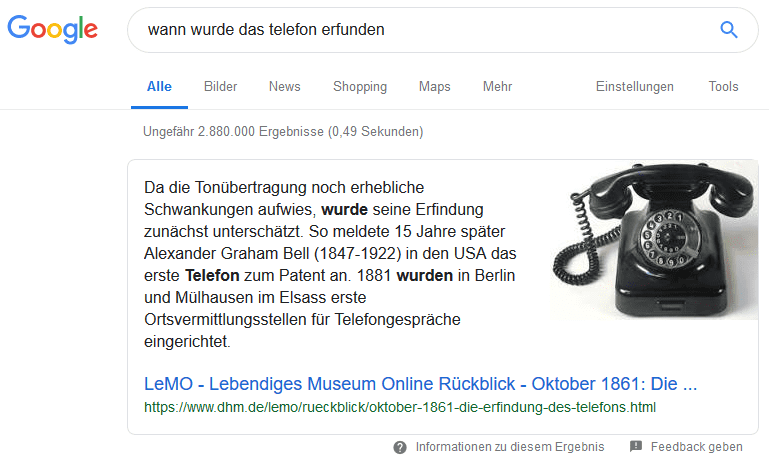
There are different types of questions that are answered by Google. Understanding these will help you identify the best keywords and plan your content so that your responses and web pages are displayed as featured snippets.
This SEO strategy can no doubt attract a large number of new visitors.
Types of Questions Google Answers
With the introduction of semantic search, Google made a big leap from a pure search engine to an answer engine.
Since then there have been several developments in the field of semantic search, artificial intelligence, voice search, schema data, the processing of inquiries, etc.
These developments have made Google a smart search assistant that can provide direct answers to the user’s question rather than just providing links to websites .
The concept is pretty simple; Google focuses on voice search and tries to give users instant answers. Websites that use correctly structured data therefore have every opportunity to appear under the Featured Snippets in the Google results.
There are several types of questions that are answered by Google. The best known are described below.
1. Questions with direct answers
These question keywords start with how, what, which, where, who, when, why, why etc.
If the searcher asks a question like “Who invented the car?” he should receive a direct answer, in this case “Carl Benz”:
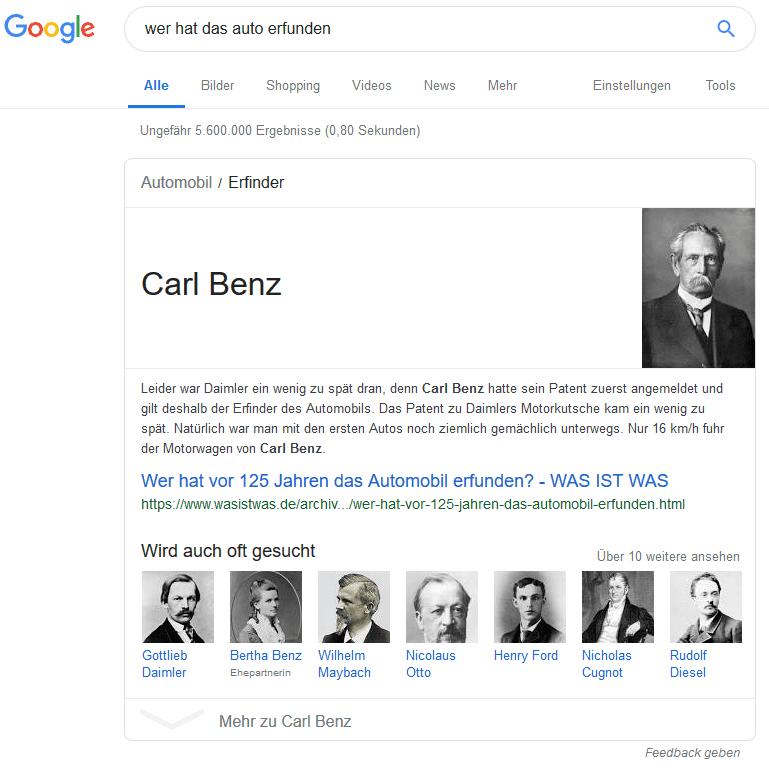
The snippets can be longer or shorter, depending on how accurate and important Google classifies additional information.
In the shortest case, only the answer is given as a name, date or number to the question. As shown in the example above, a paragraph of text is often displayed, which, especially in the case of informative questions, should also provide the context and further explanations.
2. Questions with short answers
These questions usually begin with ability, have, why, etc.
If the searcher asks a question like “Do penguins have knees?” asks, an answer excerpt is returned that provides a detailed explanation for the question asked, as shown in the following screenshot:
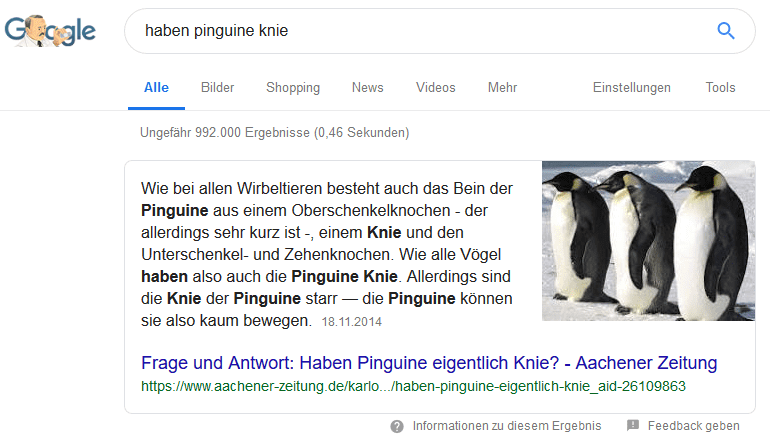
3. Questions with long answers
For example, if the searcher enters the question “How do you cook rice”, step-by-step instructions are provided that describe the process.
Here it is the seeker’s intention to learn the procedure in the best possible way. Google accurately predicts the user’s intent and returns search results that explain the process in a series of steps , as shown in the following screenshot:
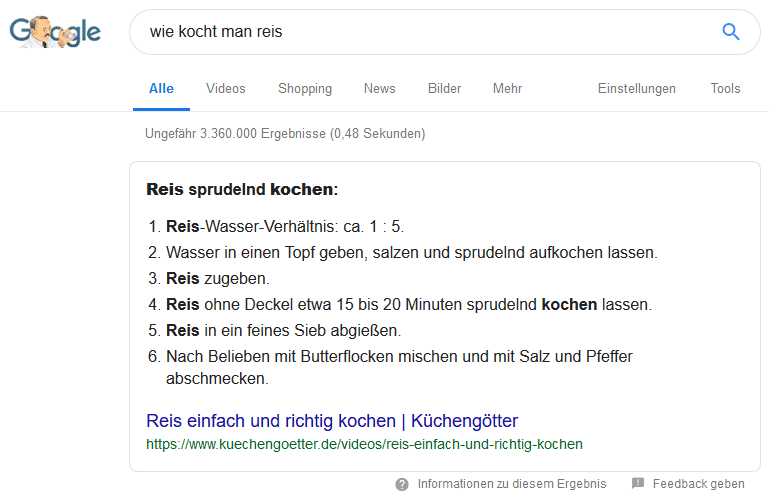
Such instructions or processes can be given as a list, but they do not have to be. Google decides here based on the relevance and validity of the sources.
Those were the top 3 types of question keywords that Google answered. Now let’s learn the techniques to find such question keywords and incorporate them into our SEO strategy.
How do you find question keywords?
There are several methods and tools that can help you find the best question keywords for your SEO strategy. Here are our recommendations for the best SEO tools to help you find the most relevant keywords in the shortest possible time.
Keyword Magic Tool from SEMrush
The Keyword Tool Magic of SEMrush helps to quickly question-based keywords to find that contain your main keyword.
All you have to do is enter your keyword into the Keyword Magic Tool after you log in or sign up to SEMrush.
You can also use this search function in the free trial version.
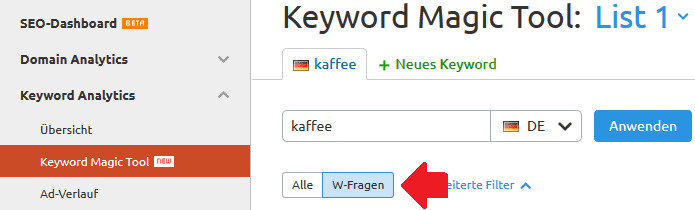
The tool automatically generates many relevant question keywords and lists them according to the filter (for example according to the search volume).
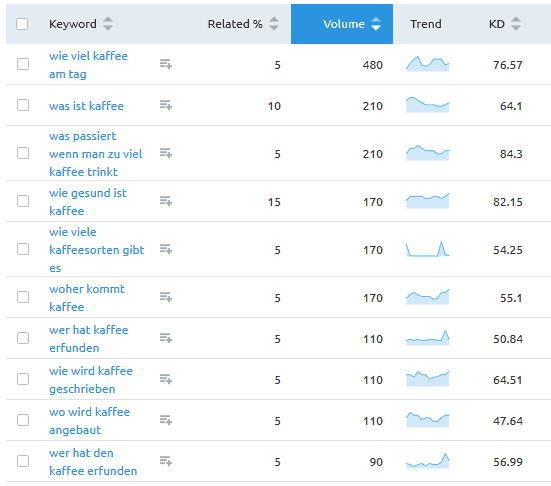
SerpStat Search Questions
SerpStats’ Search Questions function offers numerous relevant search terms sorted by W questions.
The tool can be found in the dashboard under Keyword Research -> Content Marketing -> Search Questions .
Just enter your main keyword here and you will find your lists of questions.
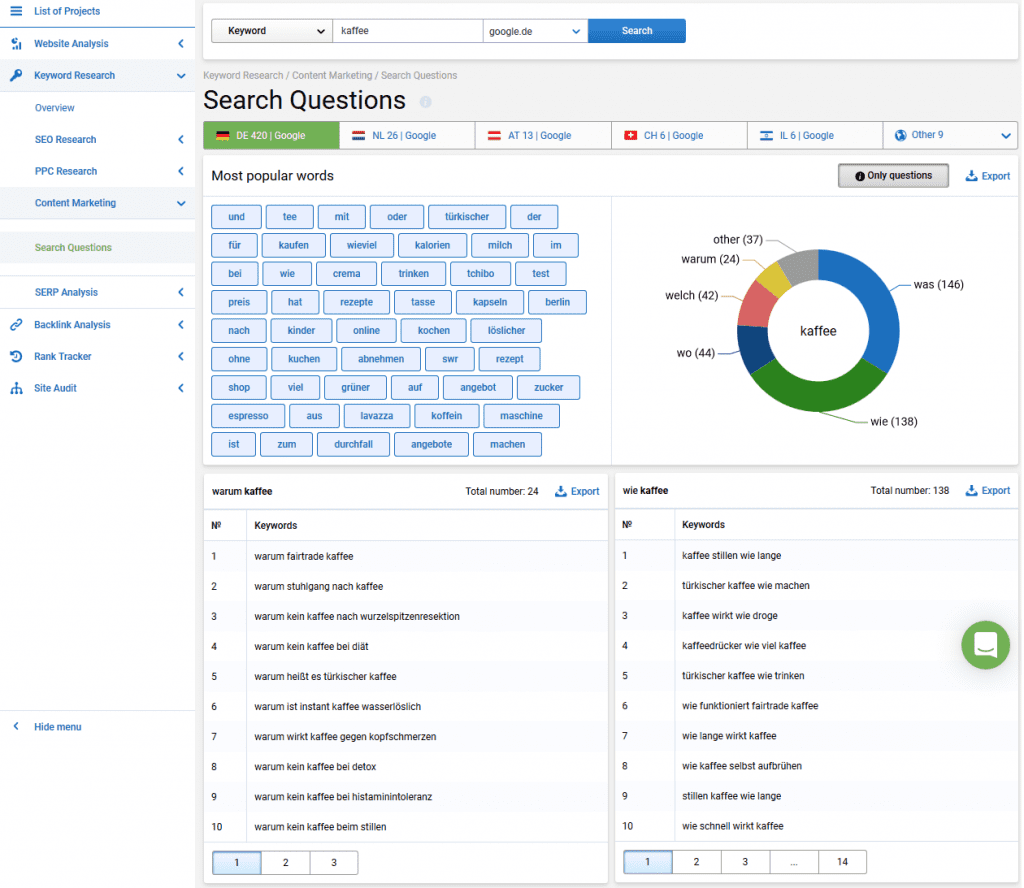
More free tools
– W questions tool
– OneProSEO
– SEORCH
How do you get featured on Google for direct answer questions?
In order to rank your web pages for direct answers to questions, you need to optimize the following factors:
-
- Answer the question as soon as possible
Note : Preferably in the first sentence of the first paragraph.
-
- First name the question and then answer it
This will make it easier for Google to mark your website as the best answer.
For example :
To a question like “What does EDP mean?”
-
- Don’t end the answer suddenly
Instead, after giving a straightforward answer to the question, you should work on the answer further; this will add more influence to your answer and all of the content.
-
- Increase trust in your website
Offer solid information, answer questions, avoid stealing content, and avoid questionable SEO practices.
-
- Try to cover as much content and areas as possible when creating educational content
You should let Google see that you are a trustworthy resource for users.
How do I appear for questions with a short answer?
In order to rank your web pages for questions with short answers, you should pay attention to the following:
Write the content in a Q&A format, first mentioning the question you want to answer and then properly working out an answer to the question.
example
Question: How do we see with the eye?
Answer:
“When we look at an object, light is reflected from the object and absorbed by our eyes. The optic nerve then transmits impulses to the brain, where the image is finally created. First, the light rays are bundled by the cornea and directed to the iris. The light then passes through the vitreous humor behind the lens and directly onto the retina. The photoreceptor cells then convert the light into nerve impulses. A distinction is made between the visual cells in light-sensitive cones for seeing the colors and in visual cells that are responsible for twilight and night vision. The nerve impulses are then passed on to the brain and formed as an image. “
The language should be easy to read and understand even for a 6th grade student.
To achieve this, you should keep a Flesch-Kincaid score between 65-70.
How do you appear for questions with a long answer?
In order to rate your web pages for questions with long answers, you need to optimize the following factors:
-
- Too long answers answered with videos
If you go this route, you need to study the topic intensively and keep it relevant and helpful. In the near future, chances are good that questions with long answers will only display videos .
Videos are generally useful when the seeker is looking for a course of action to do something specific.
For example, for the search query “How do you make a kite?” Google provides YouTube videos that show the process of making a kite.
It’s also important to note that YouTube has a priority among videos in search results.
So if you want to be found on Google for videos, you should primarily use YouTube for that .
You can use videos optimally for your branding, but you get less traffic to your website because the searcher is redirected to YouTube and not to your website.
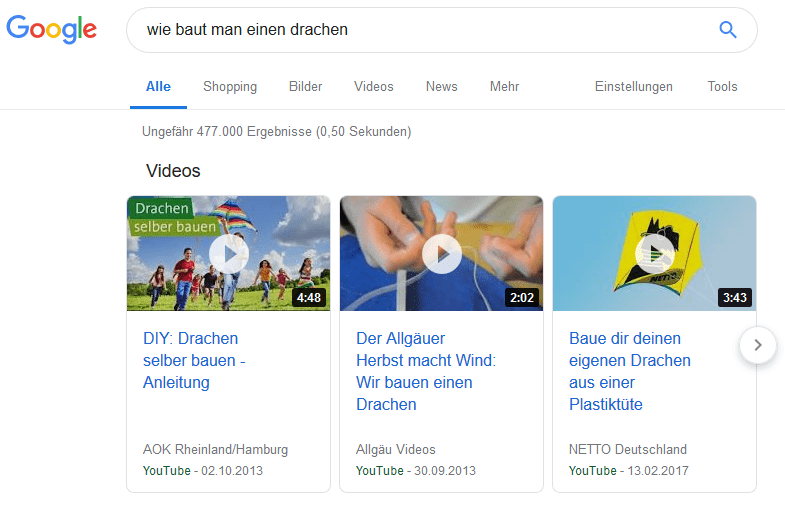
-
- Create a step-by-step list or text-based instructions
It is important that Google recognizes a series of instructions that a user can follow. Such guides are very helpful in getting a lot of organic traffic, as searchers primarily click the guide in the Featured Snippet.
For example, when searching for “How do I crop images in Photoshop”, the following instructions are shown in abbreviated form:
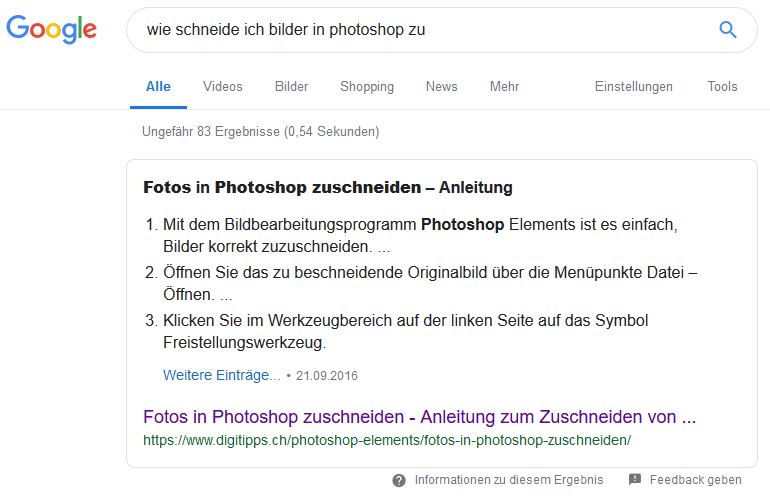
The positive thing about long answers: The user is even more tempted to click on the website because Google cannot display the entire manual in the snippet.
- Make sure it is easy to read (do you remember the Flesch-Kincaid Score ?), Explain the essential points and record the main topics as headings.
- Use pictures to describe each step, as your instructions will look incomplete without accompanying screenshots / pictures.
- Remember to keep the main headlines of the page similar to Finder’s Question ; this is one of the critical factors that can improve the relevance score.
Fill in structured data for short answers and long answers
The most important step that you need to follow for both short and long answers is adding structured data. The following types of structured data are essential for question keywords. You can choose the one that suits you best while answering your question.
Video
When adding videos to your content, read all of the instructions listed under the video data type . Make sure you’ve added information like upload date, thumbnail, video description, and duration to your structured data.
After you’ve added the details, you can use the structured data testing tool to review them.
product
This markup comes in handy when people ask questions about a particular product. To do this, follow the instructions on the product markup page .
Be sure to test the pages with the structured data testing tool before you start promoting them.
It’s also important that you keep product details accurate and up-to-date, as this information can play a crucial role in whether your page content appears in the response box.
recipe
If you have a website with recipes, you should add the recipe markup to all affected pages. Here is a complete guide on how to add structured data for recipes on your end.
Again, you should test your data with the aforementioned tool.
Speech output
In the near future, the type of data used for speech output will undoubtedly be a crucial factor in SEO. Several statistics already suggest that in 1 to 2 years half of all searches will be based on voice queries or voice searches.
If you have a how-to and breaking news page, start using the Narrator markup today so that sections within your articles are properly recognized and the response is returned to the user in a speech format.
To get started, read the Google Narrator instructions .
Q&A pages
Web pages that contain information in a question and answer format are known as Q&A pages or Q&A pages. The pages contain only one question, followed by zero, one or more answers to the question.
This website answers a single question with four answers. The best solution was chosen by two people:
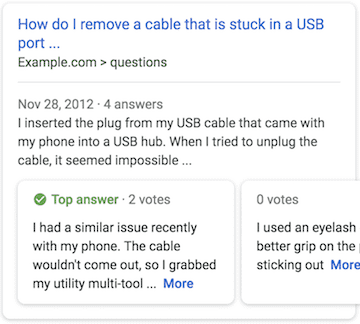
In order to answer question-based sentences as precisely as possible, Google has introduced so-called “Rich Results” for question and answer pages , which filter out the best answer from a group of answers. Especially in forums and support boards, these are displayed in the search results.
Rich result is a new type of result specially designed for question-and-answer sentences that provide the best answer to the user’s question.
In order for your website to be displayed as a rich result, you have to provide your data with schema.org markups. This Google tutorial provides all the details, guidelines, and examples that can be useful in getting your content to show up in search results.
Note:
Similar to the Q&A pages, Google introduced new markup for “ How To ” and “Frequently Asked Questions” pages. You can learn more about these markups by visiting the links below from Schema.org:
Frequently asked questions (FAQ pages)
As soon as you have created your pages (according to the guidelines suggested by Google), it is time to test your pages again, but this time with the test tool for Rich Results .
Which question keywords should you avoid?
For some search queries, Google gives a direct answer that is obtained from the Knowledge Graph. No website link is displayed below the answer . Hence, there is no point in focusing on such question keywords.
This answer field is not a featured snippet, as a featured snippet contains a link to the website from which the answer is taken. In most cases of the answers from the Knowledge Graph, no featured snippet is displayed.
For example, the search query “How big is the earth?” returned a direct response from Google (see below). This answer is taken directly from the Knowledge Graph, so Google doesn’t prefer to display a webpage as featured snippets.
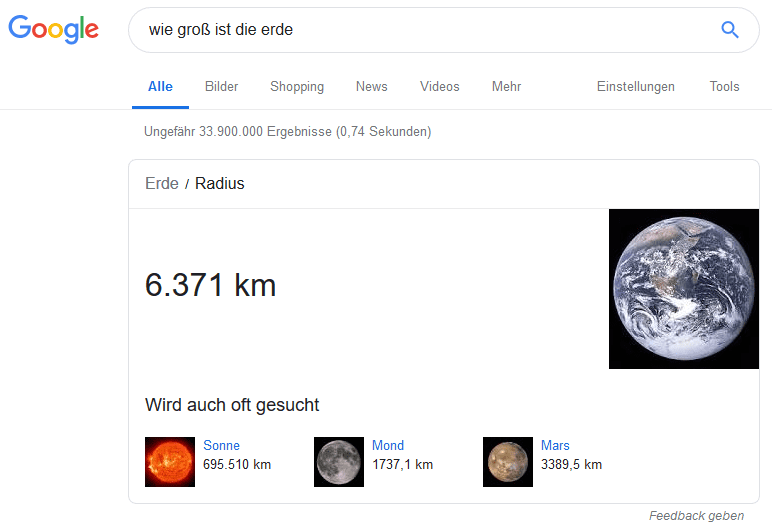
Tip : Enter the question you want to optimize for Google as a search query beforehand. So you can check in advance whether Google has already answered you with the Knowledge Graph or a counterparty. This can save you unnecessary work.
Use the performance report to optimize search performance
The performance report shows all the important metrics for your website’s performance in Google search results. This report will help you identify the web pages that are considered rich results and find suggestions for improving their performance.
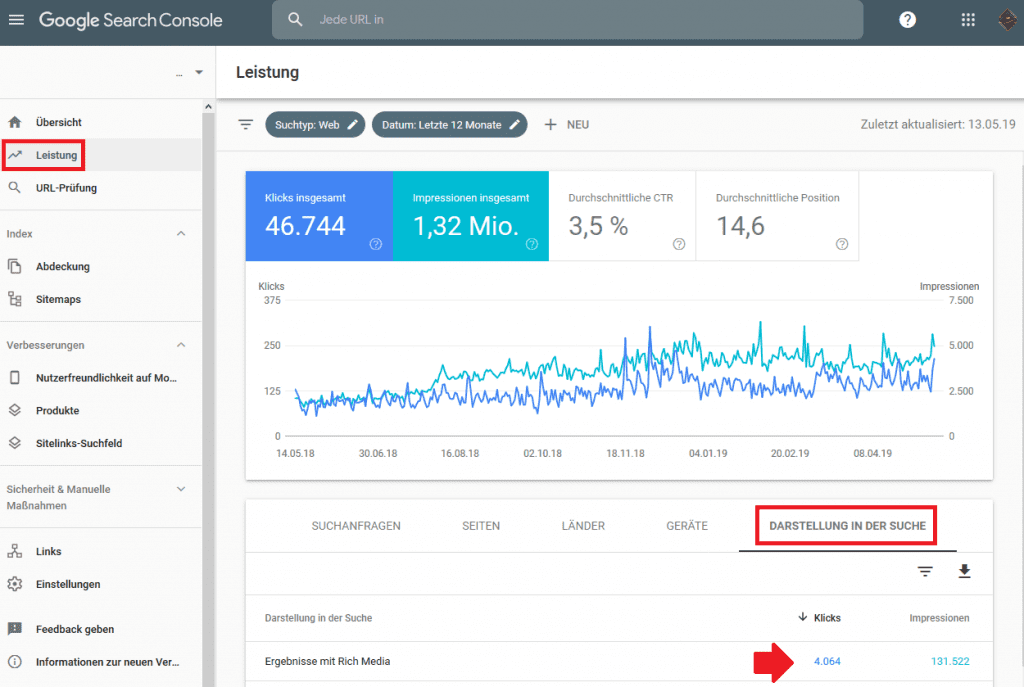
Closing word
Optimizing for question keywords can transform your SEO strategy from “good” to “excellent”. You can gain the upper hand among your competitors if you can take the Featured Snippets. Because if content from your website is displayed in the answer field, you will get more traffic and automatically enough natural links.
Now it’s up to you.
What questions does your target group ask?
You now know what to do then. I wish you good luck!






