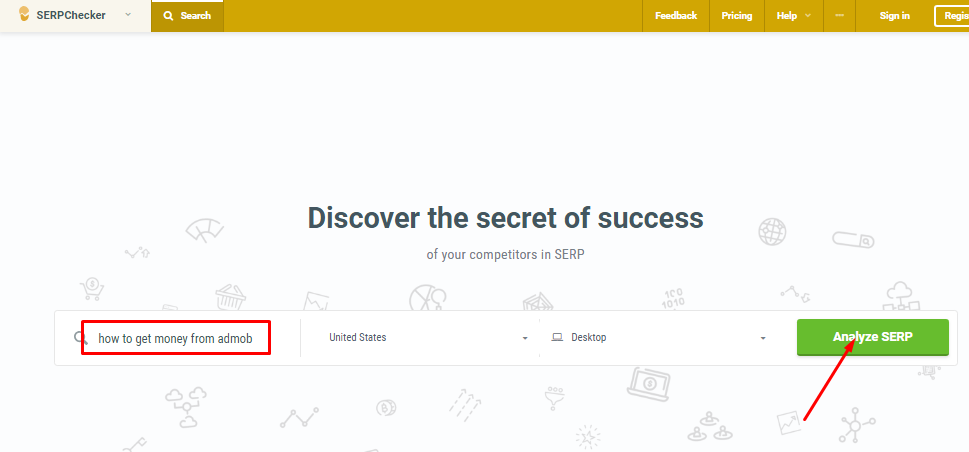
Many people go into blogging without understanding how search engine optimization work. Some think that they can just publish articles on their blog and then start getting visitors immediately. These set of people tends to be frustrated when after all their hard work in writing many articles but their blog’s traffic remain stagnant. Many do quit because of this, actually they were hoping for a miracle or a breakthrough.
Blogging needs SEO (search engine optimization) and SEO is not an easy task, it is a gradual activity which takes months to take effect. Before writing your articles you ought to research on the keywords to know the competition level, traffic volume and it’s easiness to rank on the SERP (search engine results pages). You can read my article on how to find low competitive keywords here.
In this article I will be showing you how to know your articles SERP rank using free SERP checking tools. It is a good thing to do a SERP check on your blog maybe 3 times in a month to know how you are progressing. The SERP check will show you your article’s position on the Google’s result page. If any of your article is within the 10th position then it means you are ranking on 1st page for that keyword. There are many tools out there that you can use for SERP rank checking but I will be using SemRush for this guide.
SemRush is one of the best SEO analysis tool online and it has unbeatable accuracy in its analysis. Just like the other SEO tools out there, to access the full functionality you will have to subscribe to their monthly plan. But you can simply sign up with them and use their free mode option. The free option is limited but it will be enough for a start for a newbie with less budget. Head over to www.semrush.com/info and enter your blog address, I will be using my blog for the case study.
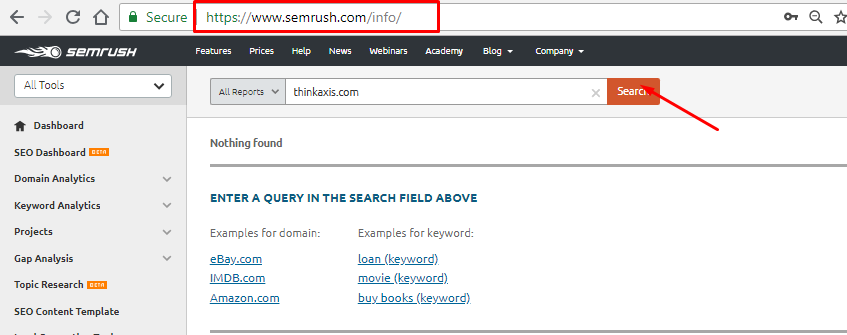
The tool will carry out a thorough analysis of any address you enter in the text box (in this case I entered thinkaxis.com). I suggest you leave the parameter on “All Reports” as you can see by the left side of the text box. Click on the search box and a screen like the one below will appear.
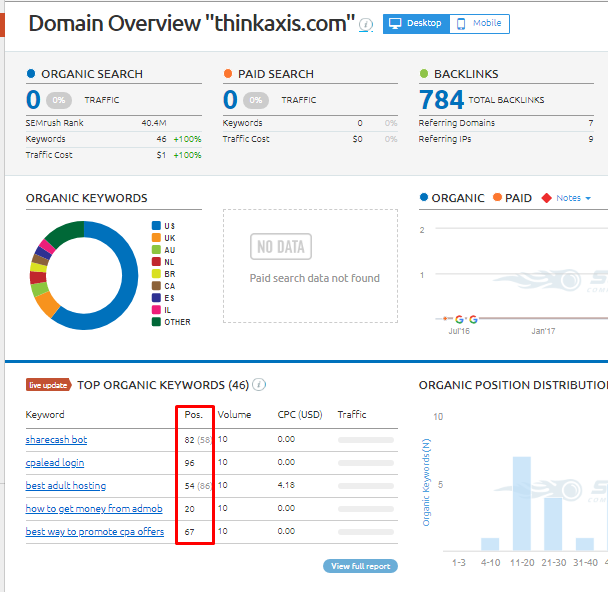
The objective is to check your article’s SERP rankings and as you can see from the screenshot above under the “Top Organic keywords (46)”. This means that my blog has 46 keywords ranking on the SERP and going further you can see the keywords under the “keyword” column. If you are using free mode account, you won’t be able to see all the keywords, you work with the little you see else you upgrade your account. The next column after the “keyword” is the Position column which gives the SERP rank position and these details are accurate. From the above screenshot you can see that most of my keyword rankings are far from the 1st SERP except one which is at the 2nd page (“how to get money from admob” “pos:20”).
How to know what your competitor is doing to outrank you:
When you get to know the keywords you are ranking for the next thing is to know what your competitors are doing that you are not. I use SERPChecker one of the SEO tools from Mangools to do this. Simply enter the keyword you want to analyse, in our case it is “how to get money from admob” inside the text box and click on the button “Analyze SERP”.
SERPChecker is very user friendly and addictive, it makes the results so simple to understand. From the screenshot below you will see that I highlighted two columns namely FB (Facebook share count) and Links (backlinks to the page) because these two factors contribute immensely on ranking factor. Each column has a way in contributing to the websites higher SERP rank to the keyword being analyzed.
The tool also allows you to compare your blogs’article URL with the results to see why you are not ranking on the 1st result page of google. From the comparison, it became certain to me that i need to increase my backlinks to the article and also the facebook share.
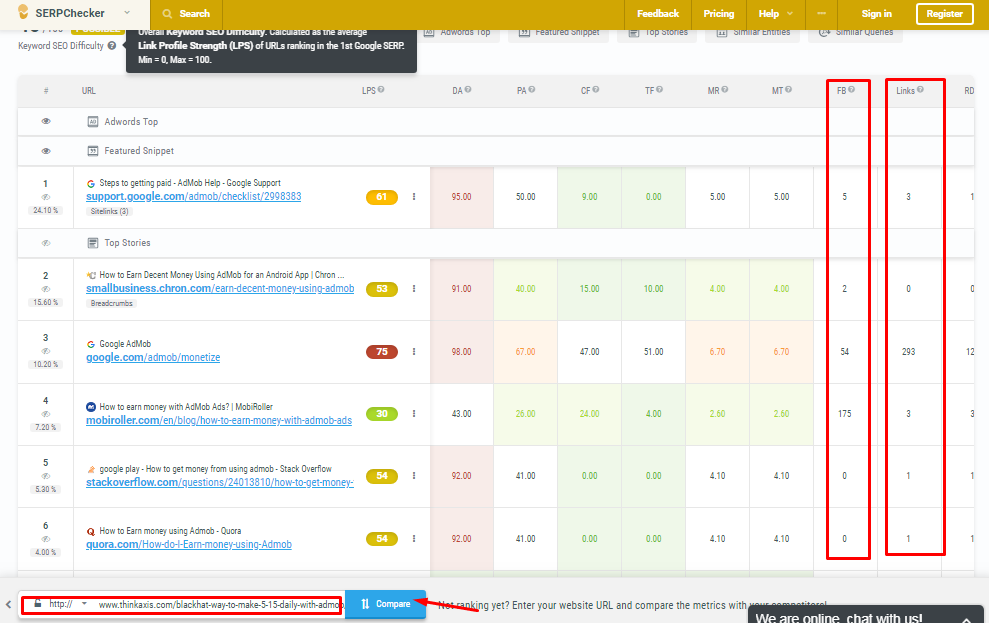
How to increase your articles SERP ranking:
This is the next question that comes to mind after doing the SERP check. Every blogger’s dream is to top the first page of google search result. If you can get one of your articles there then you will never lack organic traffic and same time you are on your way to passive income. The more articles you rank to the top the more visitors you will receive to your blog and the more you make money. This is what every blogger wants to achieve, if possible overnight. Here are some tips to help you reach to the top but bear in mind it takes time and patients.
1. Give More Time:
If your blog is less than a year, it might be difficult to outrank your competitors so you have to continue adding more post to your blog and exercise some patience.
2. Skyscraper Method:
Skyscraper methods means adding more content and value to surpass that of your competitor’s similar article. For an example if your competitor’s article is having only 500 words and no multimedia then you have to make yours have 1000 words including multimedia.
3. Build More Backlinks:
Doing this will increase the over all ranking of your blog articles, building backlinks is still very effective and can help you outrank your competitors. You can read my article on how to get unlimited related backlink source.
4. Get More Social Shares:
No one is talking about this but it is actually very effective. It is one of the factors for ranking high on search engine. The higher the number of your article’s social media shares the higher the article will rank on SERP. You can use Addmefast and Linkcollider to increase your articles social share or pay someone on fiverr to do it.
This is it, hope you are able to learn how to check where your articles are on the search engine result page. If you have any question feel free to comment.






